NOTE: For illustration purposes, the screenshots below are from Netscape 7. Although the screens will look slightly different in earlier versions, the steps should be similar.
- With Netscape Mail open, choose Create a new account.

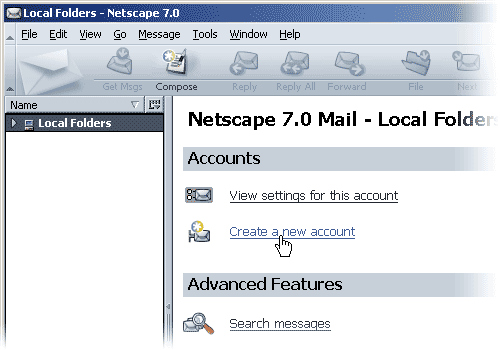
- Make sure Email account is selected and click Next >

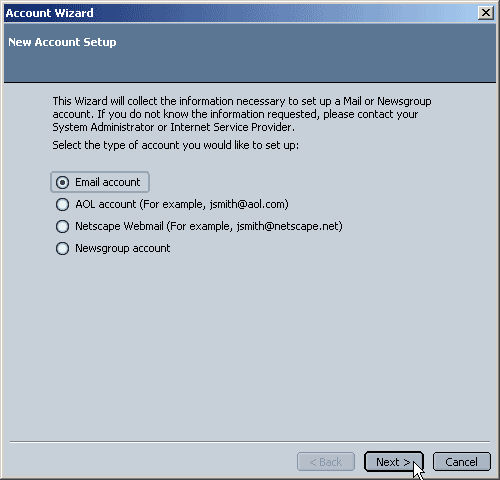
- Type in your display name and full email address (ie. yourname@yourdomain.com). Your display name is the name that will recipients of your emails will see. When you're done, click Next >.

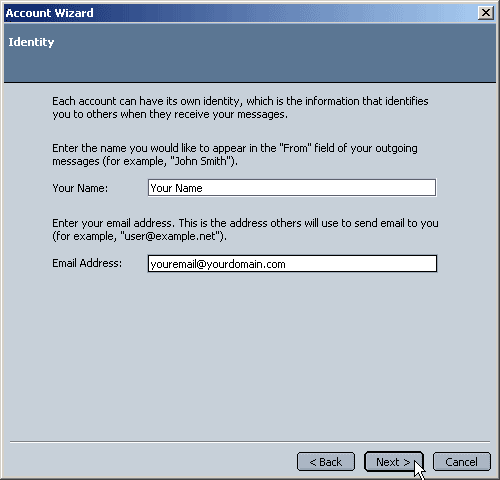
- Make sure POP is selected. Enter the mail server information. Incoming POP3 is pop3.siteyourself.com. Outgoing SMTP is smtp.siteyourself.com. When you're done, click Next >.

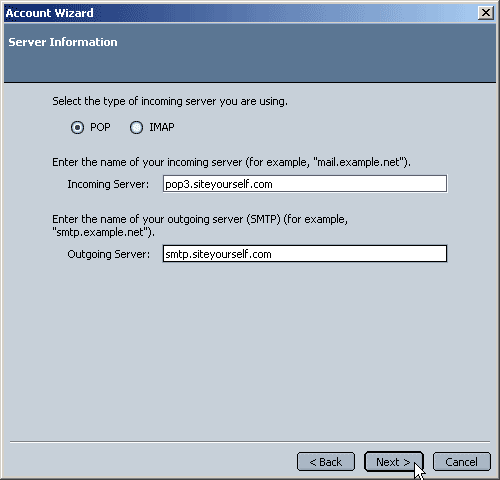
- Enter your user name. Your user name is your FULL EMAIL ADDRESS (ie. yourname@yourdomain.com). When you're done, click Next >.

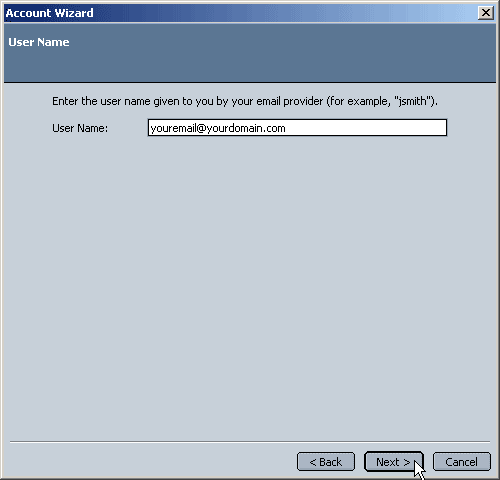
- Enter your account name. This name is just a display label for your reference. When you're done, click Next >.

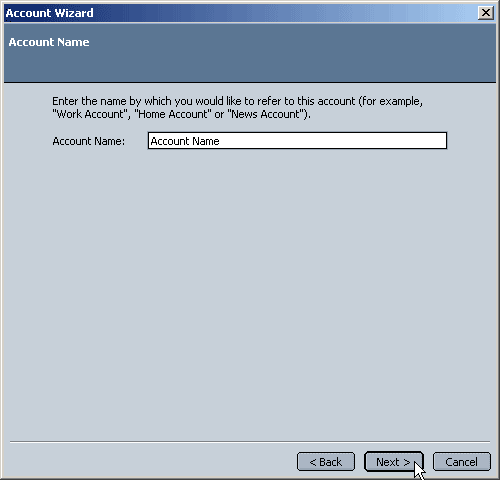
- Click Finish

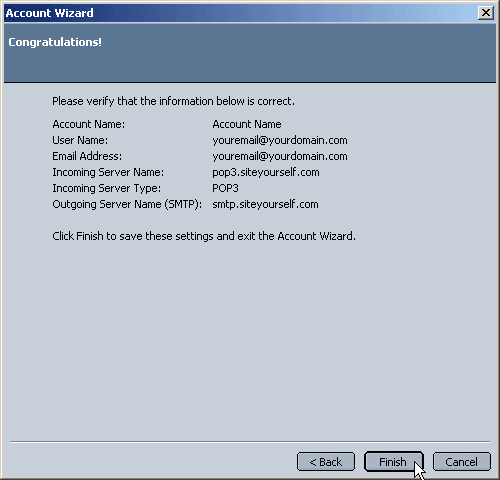
- Before you're done you must set one more thing. Choose View settings for this account.

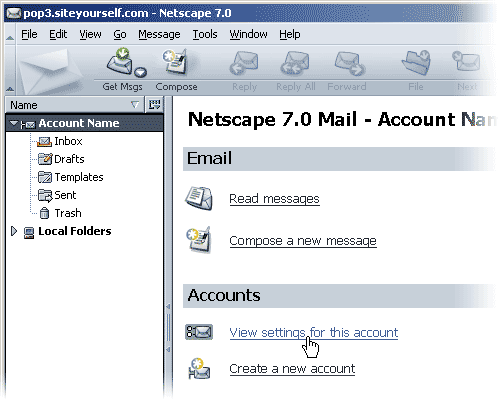
- Select Outgoing Server (SMTP) from the menu on the left side of your screen.

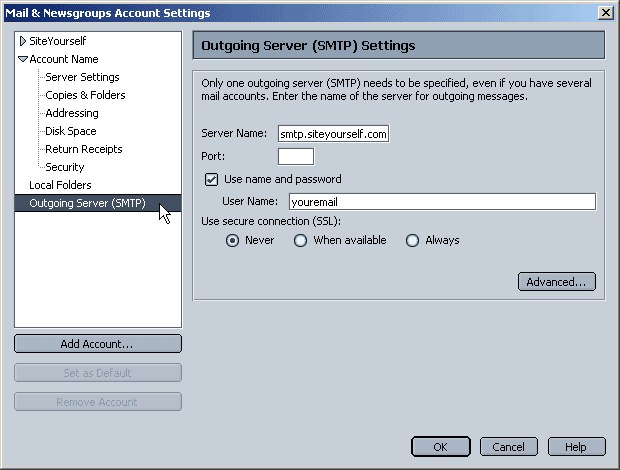
- Make sure Server Name is set to smtp.siteyourself.com. User Name should be your FULL EMAIL ADDRESS (ie. yourname@yourdomain.com). When you're done, click OK.

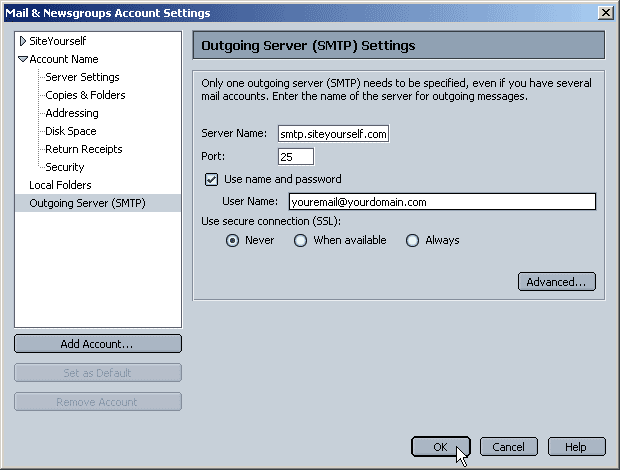
That's it! You're now set up to start using your email.
|

